Changing username from Administrator to administrator: Difference between revisions
From NEOSYS Technical Support Wiki
Jump to navigationJump to search
| Line 7: | Line 7: | ||
Prerequisite: BEFORE INSTALLING CYGWIN | Prerequisite: BEFORE INSTALLING CYGWIN | ||
1. Run command prompt as administrator.<br> | |||
2. Rename Administrator to be administrator. | |||
wmic useraccount where name='Administrator' rename 'administrator' | wmic useraccount where name='Administrator' rename 'administrator' | ||
3. Check in Computer management that it is successful, or | |||
net user | net user | ||
| Line 17: | Line 17: | ||
net user administrator * | net user administrator * | ||
net user administrator /active:yes | net user administrator /active:yes | ||
===Windows 2008 Server=== | ===Windows 2008 Server=== | ||
Revision as of 08:56, 8 February 2021
Changing username from Administrator to administrator
WARNING!!! - The server will be locked FOREVER if you mistype the new administrator name!
Windows 10 Pro / Enterprise
Prerequisite: BEFORE INSTALLING CYGWIN
1. Run command prompt as administrator.
2. Rename Administrator to be administrator.
wmic useraccount where name='Administrator' rename 'administrator'
3. Check in Computer management that it is successful, or
net user
Set password
Set a password for administrator and enable login
net user administrator * net user administrator /active:yes
Windows 2008 Server
Procedure -
- Click on Start -> Programs -> Administrative Tools -> Local Security Policy
- Click on Local Policies -> Security Options
- Rename as mentioned in screenshot below:
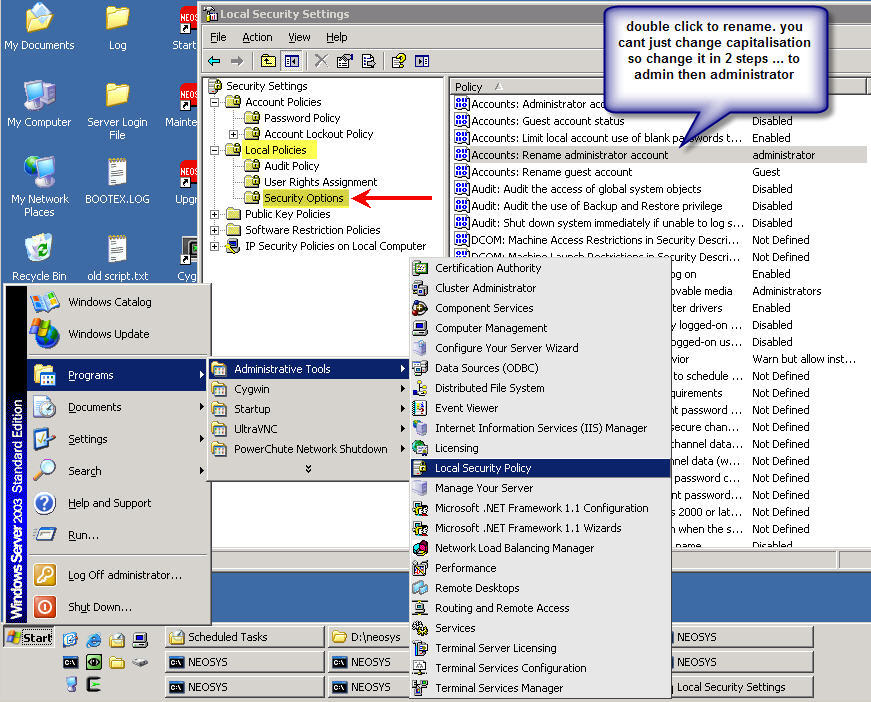
- Check your typing very carefully! Take your time to read it aloud slowly letter by letter to avoid lazy brain syndrome for example. “a d m i n I s t r a t o r” and count 13 characters.
- After renaming, DON’T disconnect and reconnect to test. Check you can login with the changed username on a SECOND connection BEFORE you lose the working connection. If you cannot connect on the second connection then MAKE SURE you solve the problem using the first connection before closing it!