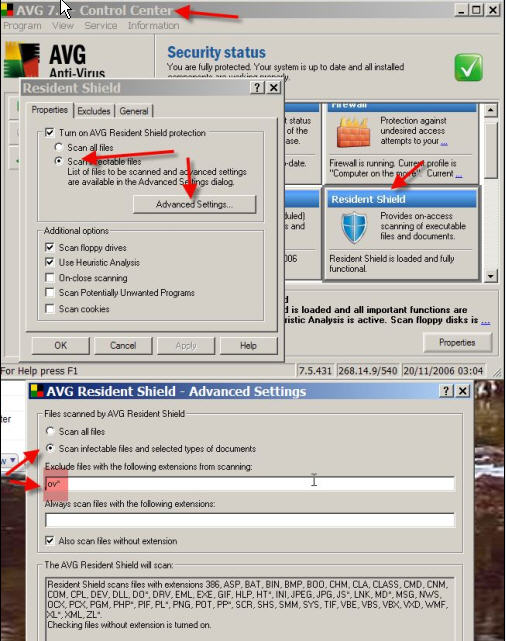Installing NEOSYS
NEOSYS & Anti-Virus Programs
Excluding Neosys files in Norton / Symantec
Symantec and other especially older version AV software slow neosys down a lot. Excluding LK and OV files (and ALSO excluding the neosys folder and removing OV* from the list of files to be checked) improves the situation but only removal of the av solves the problem completely. ie the exclusion options DOESNT FULLY WORK in symantec and some other especially older AV software.
Important Note: Symantec / Norton Email Scanners corrupt Neosys backup files incase you are emailing it to someone. Even deselecting outgoing email scanner does not solve the problem.
Excluding Neosys files in AVG Anti-Virus
It is best advisable to use AVG Anti-Virus program which does not interfere with Neosys files if they are excluded. Also the Email Scanner does not create any problem as noticed in using Symantec / Norton.
Checking if disabling OV files speeds up Neosys
You can test the diskspeed in NEOSYS by pressing F5 and typing FILESPEED to see how long it takes to create and delete 1000 records in a temporary file. You can repeat this to get an average.
You can disable AV for a while to check if the AV is getting in the way despite neosys being "excluded" according to the av options. Even disabling the AV does not always get back all the speed. Sometimes removal of the AV completely gets back the speed.
AV is not really necessary on computers dedicated to NEOSYS and can be removed.
Using FILESPEED and AV disabling you can tell if your attempts to configure exclusion of NEOSYS are successful or not.