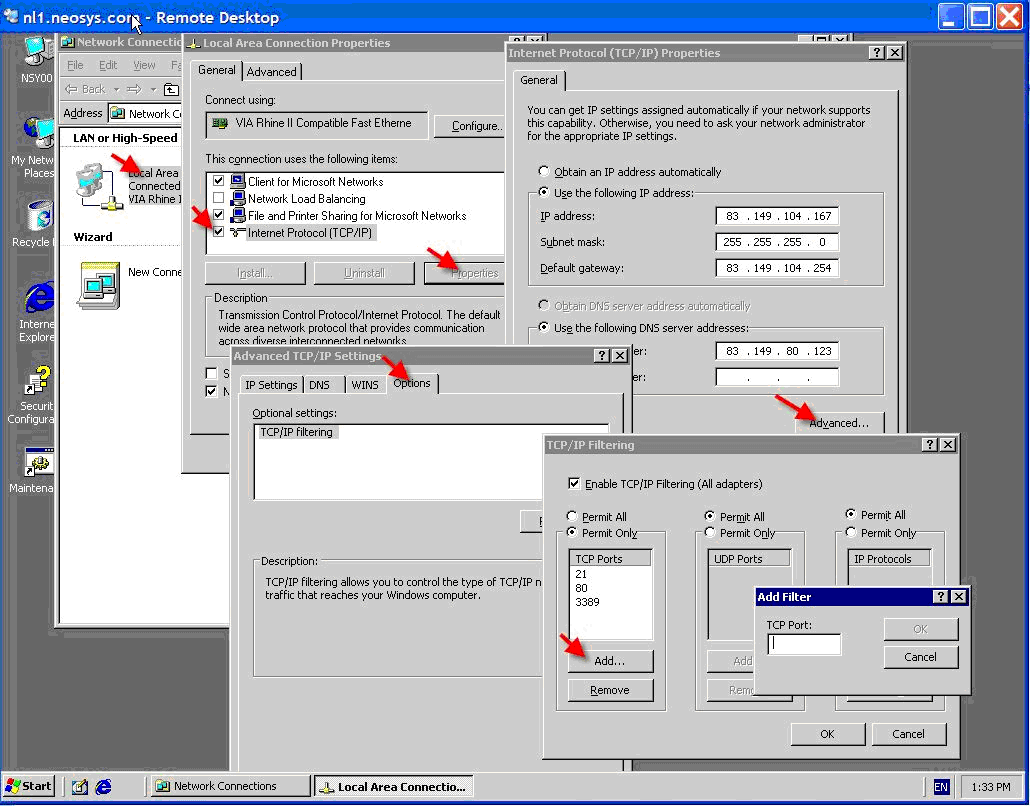Setting up TCP/IP filtering
Before setting up TCP/IP filtering, configure the network connection to only Internet Protocol Version 4 (TCP/IPv4).
TCP/IP filtering is a feature available only in Windows 2003 and is not present in Windows 2008 - for which you will have to use Setting up Windows Firewall
TCP/IP filtering is a simple but effective firewall but only blocks incoming ports and not outgoing ports. All dedicated Neosys client servers need to have TCP/IP filtering enabled and we will drop installation of anti-virus programs. However it the client has a workgroup anti-virus installation than it can be installed in addition to TCP/IP filtering.
Note:
- Reboot is necessary for changes to be effective.
- Don't do changes either a) while critical users are working or b) you cannot get to power cycle the server. Changing filtering sometimes causes network failure requiring manual intervention.
The following ports need to be opened when TCP/IP filtering is enabled for client servers:
- 80
- 443
- 2500
- 3389
- 4430
- 19580
- 55000
- 55001
- 55002
TCP/IP properties, advanced, options