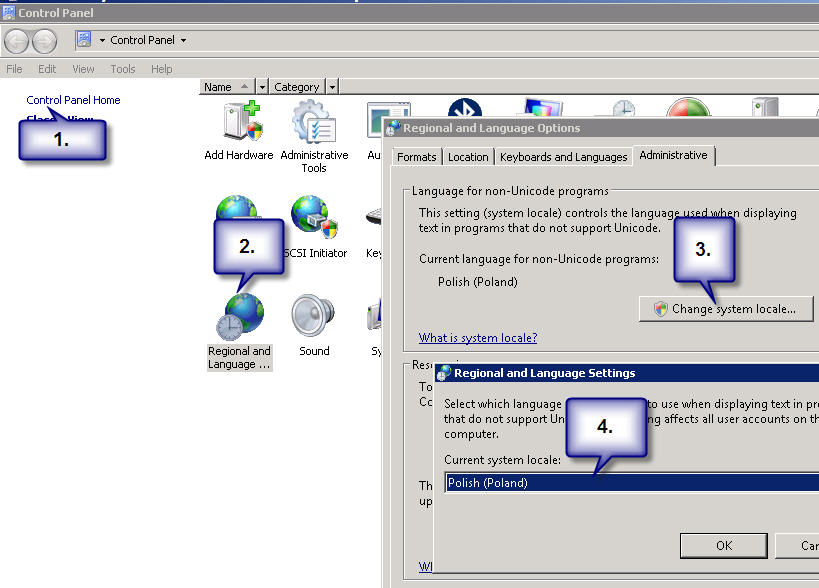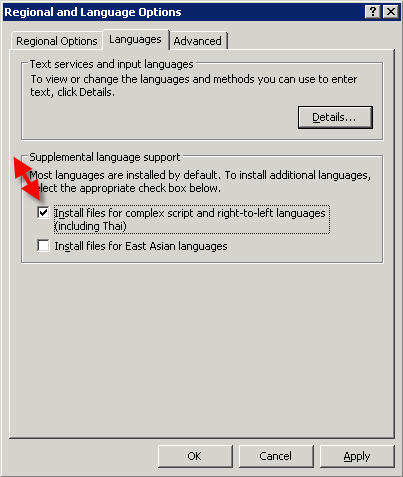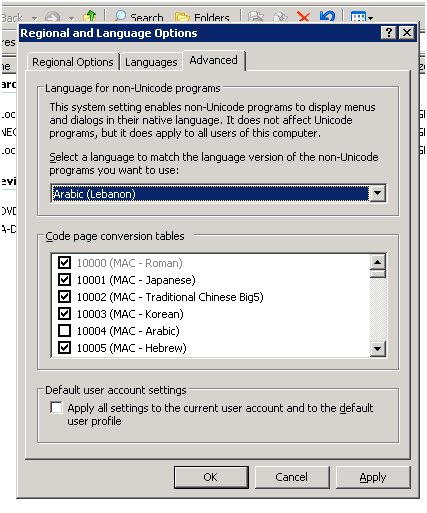Configuring NEOSYS for various language character sets: Difference between revisions
No edit summary |
|||
| Line 3: | Line 3: | ||
NEOSYS currently allows only one of the following character set to be operational in a server at one time. | NEOSYS currently allows only one of the following character set to be operational in a server at one time. | ||
Although the user interface appears to allow entry of all and any character sets, when the user attempt to save the document they will get a error message if any of the characters are not in the currently configured server character set. | Although the user interface appears to allow entry of all and any character sets, when the user attempt to save the document they will get a error message if any of the characters are not in the currently configured server character set. This error would say "UNACCEPTABLE CHARACTERS". | ||
*1250 (Central Europe) http://msdn.microsoft.com/en-us/goglobal/cc305143.aspx | *1250 (Central Europe) http://msdn.microsoft.com/en-us/goglobal/cc305143.aspx | ||
| Line 16: | Line 16: | ||
*874 (Thai) http://msdn.microsoft.com/en-us/goglobal/cc305142.aspx | *874 (Thai) http://msdn.microsoft.com/en-us/goglobal/cc305142.aspx | ||
You must configure the character set by | You must configure the character set by choosing the language in Windows as described below. | ||
The new language will work in addition to English and you need to restart the machine after you install the new language. | |||
If they are not in agreement then sorting and indexing will be wrong. Running REINDEXALL after changing the character set will resolve some issues. | If they are not in agreement then sorting and indexing will be wrong. Running REINDEXALL after changing the character set will resolve some issues. | ||
Revision as of 14:29, 21 October 2010
Configuring the NEOSYS server for various language character sets
NEOSYS currently allows only one of the following character set to be operational in a server at one time.
Although the user interface appears to allow entry of all and any character sets, when the user attempt to save the document they will get a error message if any of the characters are not in the currently configured server character set. This error would say "UNACCEPTABLE CHARACTERS".
- 1250 (Central Europe) http://msdn.microsoft.com/en-us/goglobal/cc305143.aspx
- 1251 (Cyrillic) http://msdn.microsoft.com/en-us/goglobal/cc305144.aspx
- 1252 (Western Europe (Latin I) http://msdn.microsoft.com/en-us/goglobal/cc305145.aspx
- 1253 (Greek) http://msdn.microsoft.com/en-us/goglobal/cc305146.aspx
- 1254 (Turkish) http://msdn.microsoft.com/en-us/goglobal/cc305147.aspx
- 1255 (Hebrew) http://msdn.microsoft.com/en-us/goglobal/cc305148.aspx
- 1256 (Arabic) http://msdn.microsoft.com/en-us/goglobal/cc305149.aspx
- 1257 (Baltic) http://msdn.microsoft.com/en-us/goglobal/bb964654.aspx
- 1258 (Vietnam) http://msdn.microsoft.com/en-us/goglobal/cc305151.aspx
- 874 (Thai) http://msdn.microsoft.com/en-us/goglobal/cc305142.aspx
You must configure the character set by choosing the language in Windows as described below.
The new language will work in addition to English and you need to restart the machine after you install the new language.
If they are not in agreement then sorting and indexing will be wrong. Running REINDEXALL after changing the character set will resolve some issues.
Windows 2008