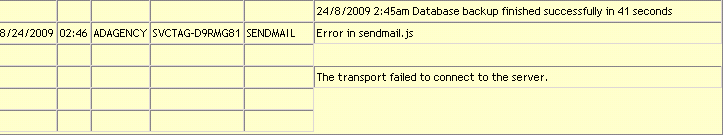Troubleshooting email not received: Difference between revisions
| (13 intermediate revisions by 7 users not shown) | |||
| Line 1: | Line 1: | ||
== Troubleshooting email not received == | ==Troubleshooting email not received== | ||
=== Was any email actually sent? === | ===Was any email actually sent?=== | ||
Possibly the server was switched off at the time the email was supposed to be sent. Check the server uptime or logs. Check NEOSYS server monitor history. | Possibly the server was switched off at the time the email was supposed to be sent. Check the server uptime or logs. Check NEOSYS server monitor history. | ||
| Line 7: | Line 7: | ||
Rerun the report or program with the exact same options and conditions. Monitor the process on the server maintenance screen looking for messages that emails have been sent or not. | Rerun the report or program with the exact same options and conditions. Monitor the process on the server maintenance screen looking for messages that emails have been sent or not. | ||
=== Check log for any problems sending email === | ====Error: The requested body part was not found in this message==== | ||
This error appears on Windows 10 installations when the Windows display language and the Regional Format language are not the same. | |||
To solve, In Windows Settings > Time & Language > Language make sure Windows Display language is the same as Regional Format in the Region section. Recommended language is English (UK) for Middle-east clients and English (US) for US clients. | |||
===Check log for any problems sending email=== | |||
#First step is Login to client’s server, open NEOSYS check the logs in support menu. | #First step is Login to client’s server, open NEOSYS check the logs in support menu. | ||
#It will generate the log report, check the report thoroughly and see if there is any error shown around the time that the emails were supposed to be sent. | #It will generate the log report, check the report thoroughly and see if there is any error shown around the time that the emails were supposed to be sent. | ||
==== Error: No logs found ==== | ====Error: No logs found==== | ||
No logs found for the date while checking the logs in support menu. | No logs found for the date while checking the logs in support menu. | ||
| Line 18: | Line 24: | ||
This above error means that no error has been logged on the date you selected. | This above error means that no error has been logged on the date you selected. | ||
==== Error: Failed to connect to the server ==== | ====Error: Failed to connect to the server==== | ||
[[Image:001.png]] | [[Image:001.png]] | ||
| Line 28: | Line 34: | ||
See [[Troubleshooting_NEOSYS_Generally#Solving_NEOSYS_smtp_server_failure|Solving NEOSYS smtp server failure]] | See [[Troubleshooting_NEOSYS_Generally#Solving_NEOSYS_smtp_server_failure|Solving NEOSYS smtp server failure]] | ||
=== Check NEOSYS email configuration === | ===Check NEOSYS email configuration=== | ||
NEOSYS needs to know how to send email. The default configuration is mailout.neosys.com 2500 | NEOSYS needs to know how to send email. The default configuration is mailout.neosys.com 2500 | ||
| Line 34: | Line 40: | ||
Check the configuration in NEOSYS Support Menu, System Configuration File. | Check the configuration in NEOSYS Support Menu, System Configuration File. | ||
=== Send a test email === | ===Send a test email=== | ||
WARNING This test requires a version of NEOSYS later than 5th Dec 2012 otherwise no error message is shown in some cases when there is in fact an error. | WARNING This test requires a version of NEOSYS later than 5th Dec 2012 otherwise no error message is shown in some cases when there is in fact an error. | ||
| Line 46: | Line 52: | ||
This is no guarantee that the mail server can or will deliver the email to the recipient. | This is no guarantee that the mail server can or will deliver the email to the recipient. | ||
╔══════════════════════════════════════════════════════════════════════════╗ | |||
║STEP 1 OK. Mail for SUPPORT@NEOSYS.COM accepted by mail server. ║ | |||
║ | ║ ║ | ||
║ | ║Sent using: ║ | ||
║fromaddress=amc@neosys.com ║ | |||
║smtphostname=mailout.neosys.com ║ | |||
║ | ║smtpportno=2500 ║ | ||
║ | ║smtptimeoutsecs= ║ | ||
║smtpusessl= ║ | |||
║smtpauthtype= ║ | |||
║smtpuserid= ║ | |||
║smtppassword= ║ | |||
║toaddress="SUPPOR@NEOSYS.COM" ║ | |||
║subject="NEOSYS: test email test subject" ║ | |||
║body="@$4549566.TXT" ║ | |||
║ ║ | |||
║STEP 2. Now check if actually received by recipient to verify ║ | |||
║that the mail server can actually deliver email to SUPPOR@NEOSYS.COM ║ | |||
║and that SUPPOR@NEOSYS.COM can receive email from the server ║ | |||
║ ║ | |||
║ < Press any key > ║ | |||
╚══════════════════════════════════════════════════════════════════════════╝ | |||
If there is some problem connecting to the mail server then you might see something like the following: | If there is some problem connecting to the mail server then you might see something like the following: | ||
| Line 72: | Line 92: | ||
To solve unreliable connections to NEOSYS email server, see [[Troubleshooting_NEOSYS_Generally#Solving_NEOSYS_smtp_server_failure|Solving NEOSYS smtp server failure]] | To solve unreliable connections to NEOSYS email server, see [[Troubleshooting_NEOSYS_Generally#Solving_NEOSYS_smtp_server_failure|Solving NEOSYS smtp server failure]] | ||
=== Invalid Sender Email Address in NEOSYS System Configuration File === | ===Invalid Sender Email Address in NEOSYS System Configuration File=== | ||
The following problem might indicate that the "Sender email address" is not acceptable to the mail server - even though the message mentions a problem with "recipient addresses". | The following problem might indicate that the "Sender email address" is not acceptable to the mail server - even though the message mentions a problem with "recipient addresses". | ||
| Line 91: | Line 111: | ||
╚══════════════════════════════════════════════════════════════╝ | ╚══════════════════════════════════════════════════════════════╝ | ||
=== Check low level network connectivity to the mail server === | ===Check the size of the mail being sent to client's email account=== | ||
Email could be missing due to the reason that NEOSYS mail exceeds the upper limit of mail size on client mail server. Confirm the upper limit of mail size with client IT and check the size of email being sent by NEOSYS. For large clients a whole years report could exceed 10MB, which is the common upper limit for most mail servers. Ask client's IT to increase the upper limit of mail size to receive emails with large report from NEOSYS. NEOSYS staff can advise users to test a report attached email for a small period to check if emailed reports can actually be received by client's email or not. Also see [http://userwiki.neosys.com/index.php/Media_FAQ#How_to_handle_.22No_Response_from_the_database_server_in_600_seconds.22 whether email is received when Email Body is chosen as the Report Delivery option.] | |||
===Check Nagios system if any email stuck in outgoing email queue=== | |||
Nagios Monitoring system checks and warns if there are any emails stuck in outgoing email queues on all NEOSYS servers, including imap/smtp, nl8, mailout and mailout2. | |||
If there are any emails in the queues, Nagios Monitoring system will report the problem and you can get information about exactly what is pending and why it is, by clicking and inspecting the service in detail. | |||
[https://itwiki.neosys.com/index.php/Troubleshooting_NEOSYS_IT#Emails_Stuck_in_Mailq How to fix/investigate emails stuck in mailq] | |||
===Check low level network connectivity to the mail server=== | |||
To test if there is basic connectivity - from the client server to the configured email server, type the following in command prompt, on the client server. | To test if there is basic connectivity - from the client server to the configured email server, type the following in command prompt, on the client server. | ||
| Line 105: | Line 137: | ||
Connecting to mailout.neosys.com ... | Connecting to mailout.neosys.com ... | ||
==== Successful connection ==== | ====Successful connection==== | ||
Blank window with some text at the top. This text can vary slightly but will usually mention SMTP somewhere. | Blank window with some text at the top. This text can vary slightly but will usually mention SMTP somewhere. | ||
| Line 130: | Line 162: | ||
Connection to host lost. | Connection to host lost. | ||
==== Unsuccessful connection ==== | ====Unsuccessful connection==== | ||
If there is some network connection problem or the mail server is not running then after a while it will show something like: | If there is some network connection problem or the mail server is not running then after a while it will show something like: | ||
| Line 140: | Line 172: | ||
See [[Troubleshooting_NEOSYS_Generally#Solving_NEOSYS_smtp_server_failure|Solving NEOSYS smtp server failure]] | See [[Troubleshooting_NEOSYS_Generally#Solving_NEOSYS_smtp_server_failure|Solving NEOSYS smtp server failure]] | ||
=== | ===Ensure missing email is not being treated as spam by NEOSYS email server=== | ||
Email could be missing due to the reason that NEOSYS mail server might be treating it like spam. | |||
Escalate issue to NEOSYS IT, who will check if missing email is being treated as spam. | |||
Latest revision as of 05:43, 29 August 2021
Troubleshooting email not received
Was any email actually sent?
Possibly the server was switched off at the time the email was supposed to be sent. Check the server uptime or logs. Check NEOSYS server monitor history.
Rerun the report or program with the exact same options and conditions. Monitor the process on the server maintenance screen looking for messages that emails have been sent or not.
Error: The requested body part was not found in this message
This error appears on Windows 10 installations when the Windows display language and the Regional Format language are not the same.
To solve, In Windows Settings > Time & Language > Language make sure Windows Display language is the same as Regional Format in the Region section. Recommended language is English (UK) for Middle-east clients and English (US) for US clients.
Check log for any problems sending email
- First step is Login to client’s server, open NEOSYS check the logs in support menu.
- It will generate the log report, check the report thoroughly and see if there is any error shown around the time that the emails were supposed to be sent.
Error: No logs found
No logs found for the date while checking the logs in support menu.
Error explained: This above error means that no error has been logged on the date you selected.
Error: Failed to connect to the server
If report shows the error shown above then do the following steps to check why the email was not sent out.
This above error means that but the mail could not be sent due to an inability to connect to the outgoing email server.
See Solving NEOSYS smtp server failure
Check NEOSYS email configuration
NEOSYS needs to know how to send email. The default configuration is mailout.neosys.com 2500
Check the configuration in NEOSYS Support Menu, System Configuration File.
Send a test email
WARNING This test requires a version of NEOSYS later than 5th Dec 2012 otherwise no error message is shown in some cases when there is in fact an error.
Check if you can send a test email. Go to maintenance mode and press F5 then type the following.
sendmail support@neosys.com
If mail server accepts the message then you will see the following.
This is no guarantee that the mail server can or will deliver the email to the recipient.
╔══════════════════════════════════════════════════════════════════════════╗ ║STEP 1 OK. Mail for SUPPORT@NEOSYS.COM accepted by mail server. ║ ║ ║ ║Sent using: ║ ║fromaddress=amc@neosys.com ║ ║smtphostname=mailout.neosys.com ║ ║smtpportno=2500 ║ ║smtptimeoutsecs= ║ ║smtpusessl= ║ ║smtpauthtype= ║ ║smtpuserid= ║ ║smtppassword= ║ ║toaddress="SUPPOR@NEOSYS.COM" ║ ║subject="NEOSYS: test email test subject" ║ ║body="@$4549566.TXT" ║ ║ ║ ║STEP 2. Now check if actually received by recipient to verify ║ ║that the mail server can actually deliver email to SUPPOR@NEOSYS.COM ║ ║and that SUPPOR@NEOSYS.COM can receive email from the server ║ ║ ║ ║ < Press any key > ║ ╚══════════════════════════════════════════════════════════════════════════╝
If there is some problem connecting to the mail server then you might see something like the following:
╔══════════════════════════════════════════════════════════════╗ ║ SUPPORT@NEOSYS.COM ║ ║ Error in sendmail.js, CDO.Message.Send(). The transport ║ ║ failed to connect to the server. ║ ║ ║ ║ From: companyxyz@neosys.com ║ ║ To: support@neosys.com ║ ║ Server: mailout.neosys.com ║ ║ Port: 2500 ║ ║ < Press any key > ║ ╚══════════════════════════════════════════════════════════════╝
To solve unreliable connections to NEOSYS email server, see Solving NEOSYS smtp server failure
Invalid Sender Email Address in NEOSYS System Configuration File
The following problem might indicate that the "Sender email address" is not acceptable to the mail server - even though the message mentions a problem with "recipient addresses".
For sending email via the default NEOSYS mailout.neosys.com server the "Sender Email Address" MUST end in @neosys.com eg companyxyz@neosys.com.
╔══════════════════════════════════════════════════════════════╗ ║ SUPPORT@NEOSYS.COM ║ ║ Error in sendmail.js, CDO.Message.Send(). The server ║ ║ rejected one or more recipient addresses. The server ║ ║ response was: 550 Administrative prohibition ║ ║ ║ ║ From: neosys@companyxyz.com ║ ║ To: support@neosys.com ║ ║ Server: mailout.neosys.com ║ ║ Port: 2500 ║ ║ < Press any key > ║ ╚══════════════════════════════════════════════════════════════╝
Check the size of the mail being sent to client's email account
Email could be missing due to the reason that NEOSYS mail exceeds the upper limit of mail size on client mail server. Confirm the upper limit of mail size with client IT and check the size of email being sent by NEOSYS. For large clients a whole years report could exceed 10MB, which is the common upper limit for most mail servers. Ask client's IT to increase the upper limit of mail size to receive emails with large report from NEOSYS. NEOSYS staff can advise users to test a report attached email for a small period to check if emailed reports can actually be received by client's email or not. Also see whether email is received when Email Body is chosen as the Report Delivery option.
Check Nagios system if any email stuck in outgoing email queue
Nagios Monitoring system checks and warns if there are any emails stuck in outgoing email queues on all NEOSYS servers, including imap/smtp, nl8, mailout and mailout2.
If there are any emails in the queues, Nagios Monitoring system will report the problem and you can get information about exactly what is pending and why it is, by clicking and inspecting the service in detail.
How to fix/investigate emails stuck in mailq
Check low level network connectivity to the mail server
To test if there is basic connectivity - from the client server to the configured email server, type the following in command prompt, on the client server.
You might need to install Windows option for Telnet on Windows 2008. A software firewall installed on the workstation may block connections selectively by program so you might be able to send email by telnet but not by outlook for example.
Assuming that the configuration is the default of mailout.neosys.com port 2500. You must use your configuration.
telnet mailout.neosys.com 2500
it will show you
Connecting to mailout.neosys.com ...
Successful connection
Blank window with some text at the top. This text can vary slightly but will usually mention SMTP somewhere.
220 mailout.neosys.com ESMTP Postfix (Ubuntu)
Try to send an email using telnet as shown below. Type the bits in bold in the following with no mistyping since backspace doesn't work.
220 mailout.neosys.com ESMTP Postfix (Ubuntu) helo steve 250 mailout.neosys.com mail from:<clientname@neosys.com> (use client name which is appropriate to the situation to identify sender) 250 2.1.0 Ok rcpt to:<support@neosys.com> (use a recipient email ID which is appropriate to the the situation) 250 2.1.5 Ok data 354 End data with <CR><LF>.<CR><LF> Testing Testing (don't forget to end with a dot on a new line) . 250 2.0.0 Ok: queued as 872B21F6 quit 221 2.0.0 Bye Connection to host lost.
Unsuccessful connection
If there is some network connection problem or the mail server is not running then after a while it will show something like:
Could not connect to the host, on port 2500: Connect failed
If you determine that there is a basic problem connecting to the mail server then and other locations are not facing the same problem then contact the IT administrator of the network and probe if they have outgoing ports (2500 in this case) blocked or filtered on their firewall.
See Solving NEOSYS smtp server failure
Ensure missing email is not being treated as spam by NEOSYS email server
Email could be missing due to the reason that NEOSYS mail server might be treating it like spam. Escalate issue to NEOSYS IT, who will check if missing email is being treated as spam.