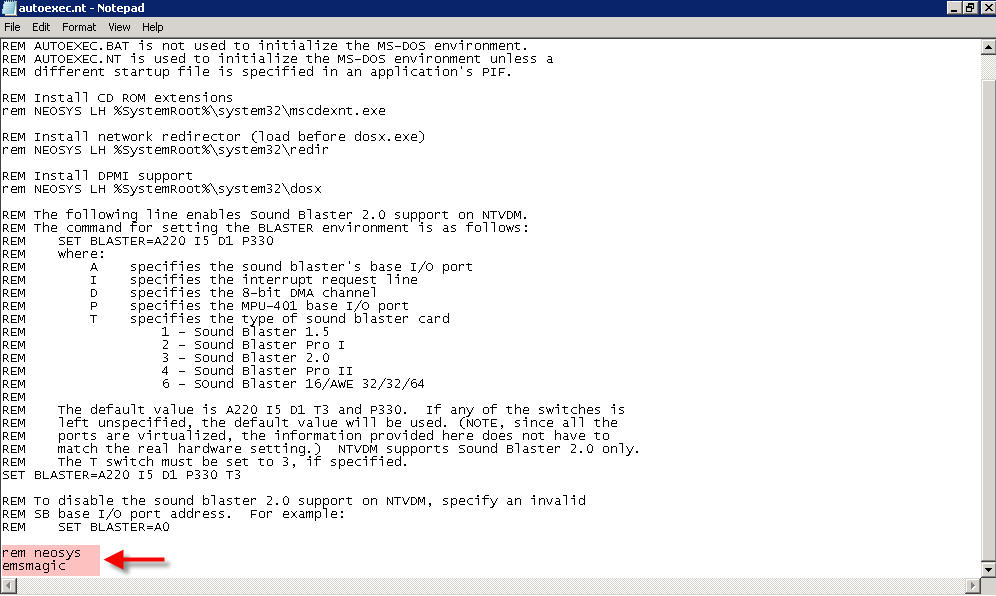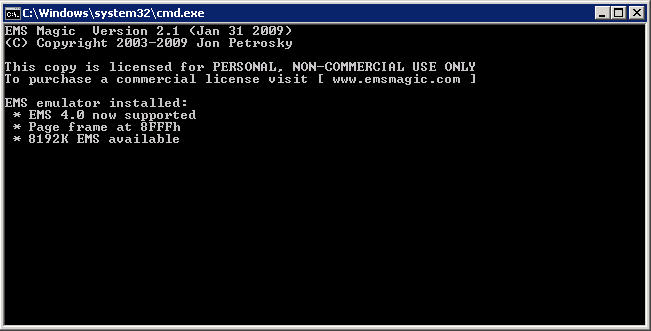Installing EMS Magic: Difference between revisions
No edit summary |
No edit summary |
||
| Line 8: | Line 8: | ||
Once you are done with the above, test that the EMS memory shows in the maintenance mode by typing WHO in the command line (instructions at http://techwiki.neosys.com/index.php/Troubleshooting_NEOSYS_Generally#Checking_EMS_Memory_Configuration) | Once you are done with the above, test that the EMS memory shows in the maintenance mode by typing WHO in the command line (instructions at http://techwiki.neosys.com/index.php/Troubleshooting_NEOSYS_Generally#Checking_EMS_Memory_Configuration) | ||
Another quick way to test that EMS Magic is functioning is to notice this screen as soon as you open up a maintenance or process window: | |||
[[image:emsscreenmaint.jpg]] | |||
Revision as of 13:37, 27 October 2011
The EMS (Emulate Expanded) memory support is not available in Windows 2008. Please read the notes at http://techwiki.neosys.com/index.php/Troubleshooting_NEOSYS_Generally#Recognising_and_Solving_Low_Memory_Problems to understand more about EMS related problems. AS NEOSYS requires this important legacy feature it is required to an EMS emulator called EMSMAGIC
The steps are:
- Download http://www.neosys.com/support/EMSMAGIC.EXE and place it in C:\Windows folder
- Edit c:\windows\system32\autoexec.nt file in Notepad to include the following at the bottom:
Once you are done with the above, test that the EMS memory shows in the maintenance mode by typing WHO in the command line (instructions at http://techwiki.neosys.com/index.php/Troubleshooting_NEOSYS_Generally#Checking_EMS_Memory_Configuration)
Another quick way to test that EMS Magic is functioning is to notice this screen as soon as you open up a maintenance or process window: