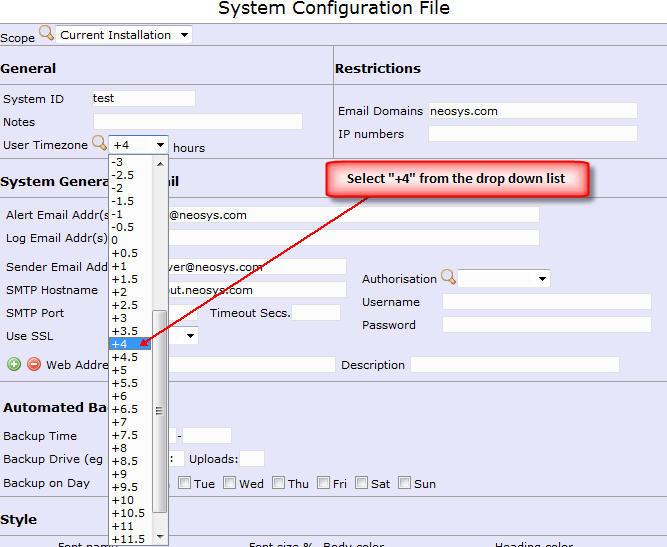Configuring NEOSYS to display local time: Difference between revisions
From NEOSYS Technical Support Wiki
Jump to navigationJump to search
(Created page with 'NEOSYS can be configured to display local time as follows: In maintenance mode press F5 ED DOS SYSTEM.CFG At line 118 is the number of SECONDS to add to GMT to get the display …') |
No edit summary |
||
| Line 1: | Line 1: | ||
User display timezone can be configured in the System Configuration File. | |||
[[image:timezoncfg.jpg]] | |||
''Note -'' | |||
#If the server administrator timezone is not set to GMT/UTC then any timezone configuration is ignored | |||
#Many dates and times in NEOSYS are stored as local date or time without timezone information and are not affected by timezone configuration | |||
#Generally, NEOSYS stores date+time in conjunction then it always saves them in the database server administrator timezone as the server LOCAL system administrator timezone. This means that databases are NOT fully portable to servers configured with different timezones. | |||
Revision as of 08:48, 23 January 2012
User display timezone can be configured in the System Configuration File.
Note -
- If the server administrator timezone is not set to GMT/UTC then any timezone configuration is ignored
- Many dates and times in NEOSYS are stored as local date or time without timezone information and are not affected by timezone configuration
- Generally, NEOSYS stores date+time in conjunction then it always saves them in the database server administrator timezone as the server LOCAL system administrator timezone. This means that databases are NOT fully portable to servers configured with different timezones.