Configuring NEOSYS to display local time
Before you setup the Timezone in NEOSYS, you should have an idea about how Time works on the NEOSYS server/client locations.
Neosys Server is set to GMT, so all messages from the system e.g. "Database not available" will have the server time.
All historical and new events have the local time of the Client Office location e.g when a report is generated, the time which displays when the report was generated is the local Time of that place. This is supposed to be configured in the system configuration file.
Whenever Time is entered e.g "broadcast times of ads" it is saved exactly the same. This means if in future we change the timezone in system configuration file, this time entered will always remain the same.
User display timezone can be configured in the System Configuration File as follows:
- Login to NEOSYS
- Go to Menu > Support > System Configuration File
- Enter the time difference with reference to the GMT in the User Timezone section. For Example - If the client is based in Dubai then it belongs to the UAE/OMAN timezone which is 4 hours ahead of the GMT. Hence we set the user timezone section to +4 to indicate the UAE/Oman timezone as follows:
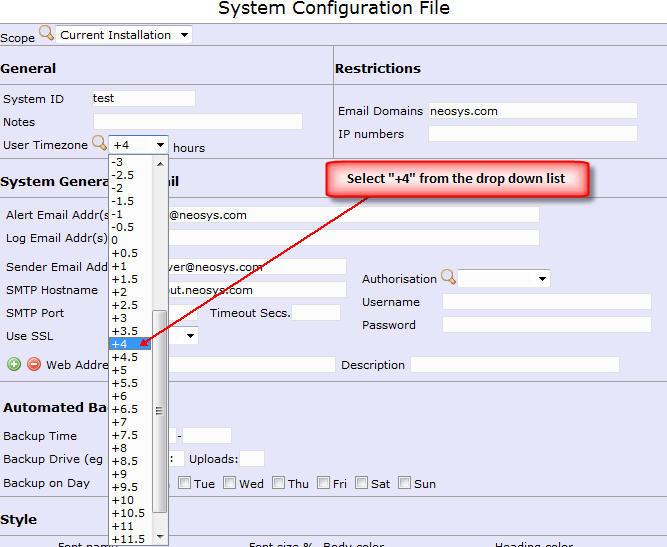
Note -
- If the server administrator timezone is not set to GMT/UTC then any timezone configuration is ignored
- Many dates and times in NEOSYS are stored as local date or time without timezone information and are not affected by timezone configuration
- Generally, NEOSYS stores date+time in conjunction then it always saves them in the database server administrator timezone as the server LOCAL system administrator timezone. This means that databases are NOT fully portable to servers configured with different timezones.