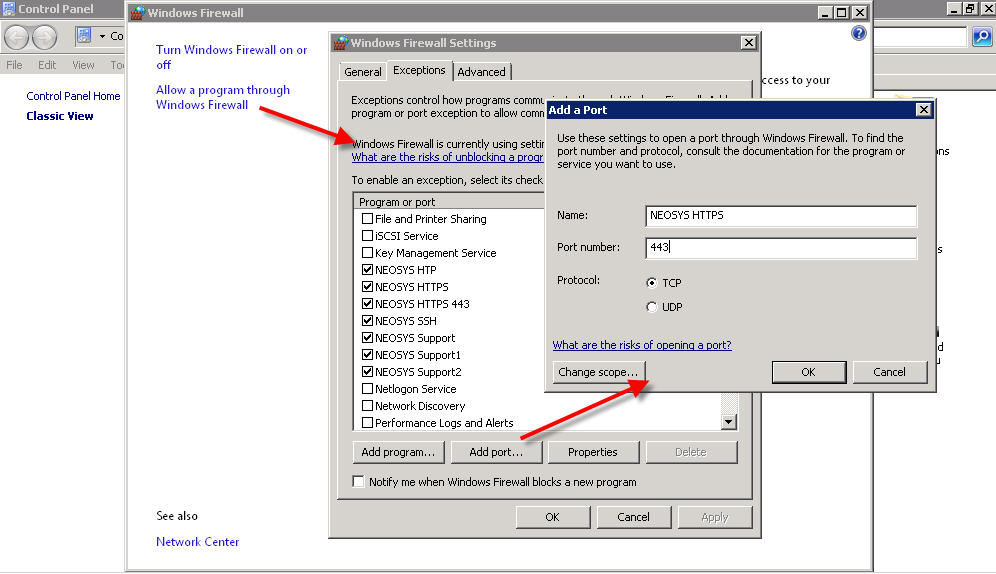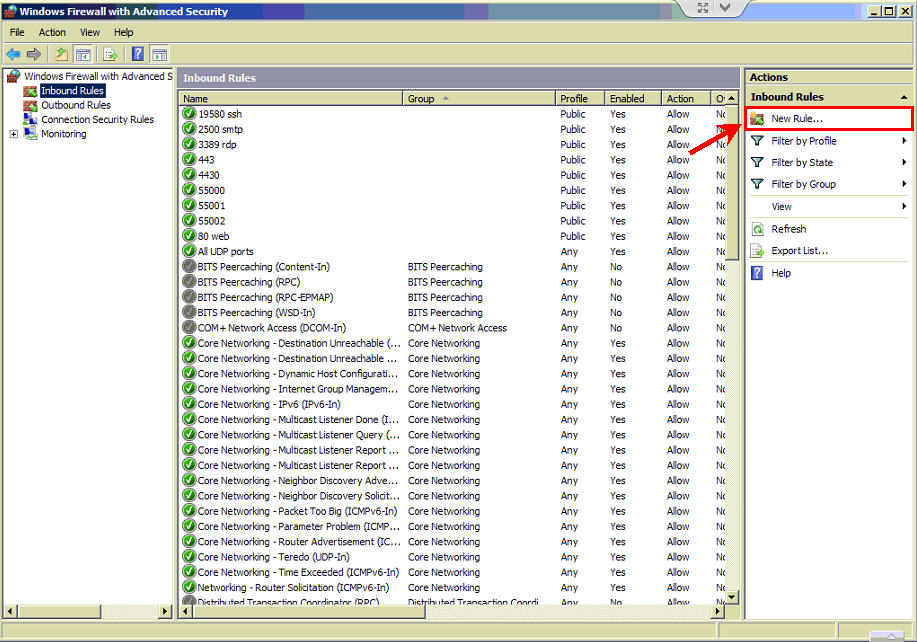Setting up Windows Firewall: Difference between revisions
From NEOSYS Technical Support Wiki
Jump to navigationJump to search
No edit summary |
No edit summary |
||
| Line 1: | Line 1: | ||
== Setting up Windows Firewall == | |||
You need to setup Windows Firewall in Windows 2008 as this OS does not provide the facility to do TCP/IP filtering. | You need to setup Windows Firewall in Windows 2008 as this OS does not provide the facility to do TCP/IP filtering. | ||
| Line 8: | Line 9: | ||
[[image:windowsfirewall.jpg]] | [[image:windowsfirewall.jpg]] | ||
==Opening ports in Windows Firewall on NEOSYS hosted server== | === Opening ports in Windows Firewall on NEOSYS hosted server === | ||
You only need to open the https port to be used by the Client on NEOSYS server. | You only need to open the https port to be used by the Client on NEOSYS server. | ||
| Line 15: | Line 16: | ||
[[File:Httpsports.jpg]] | [[File:Httpsports.jpg]] | ||
==To Allow all UDP ports (Windows 2008 with Remote Support Configuration)== | == To Allow all UDP ports (Windows 2008 with Remote Support Configuration) == | ||
Start>Administrative Tools>Windows Firewall with Advanced Security. | Start>Administrative Tools>Windows Firewall with Advanced Security. | ||
Revision as of 12:06, 25 May 2016
Setting up Windows Firewall
You need to setup Windows Firewall in Windows 2008 as this OS does not provide the facility to do TCP/IP filtering.
All these ports are required to be opened and any/all other ports/programs need to be blocked:
- 443
- 4430
- 19580
- 3389
Opening ports in Windows Firewall on NEOSYS hosted server
You only need to open the https port to be used by the Client on NEOSYS server.
Start>Administrative Tools>Windows Firewall with Advanced Security.
Open the properties of the Inbound rule as shown in the screen shot below and add the required port at the end if already not present in the list.
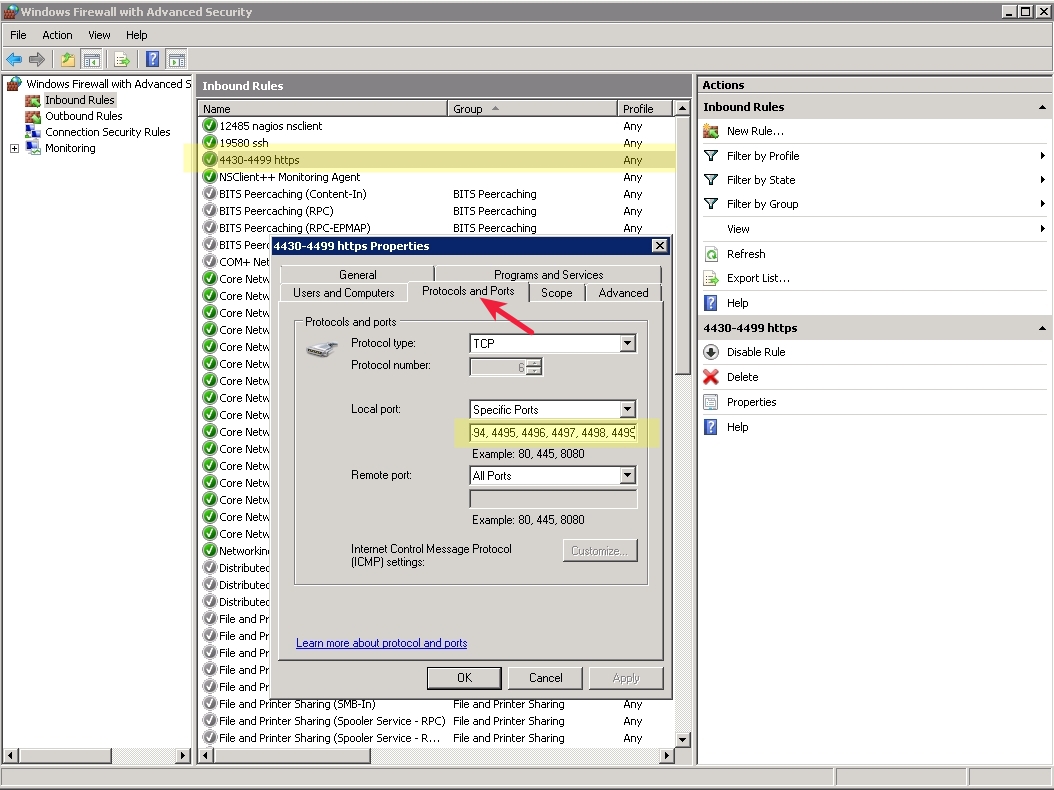
To Allow all UDP ports (Windows 2008 with Remote Support Configuration)
Start>Administrative Tools>Windows Firewall with Advanced Security.
Create a new inbound rule to allow all UDP ports