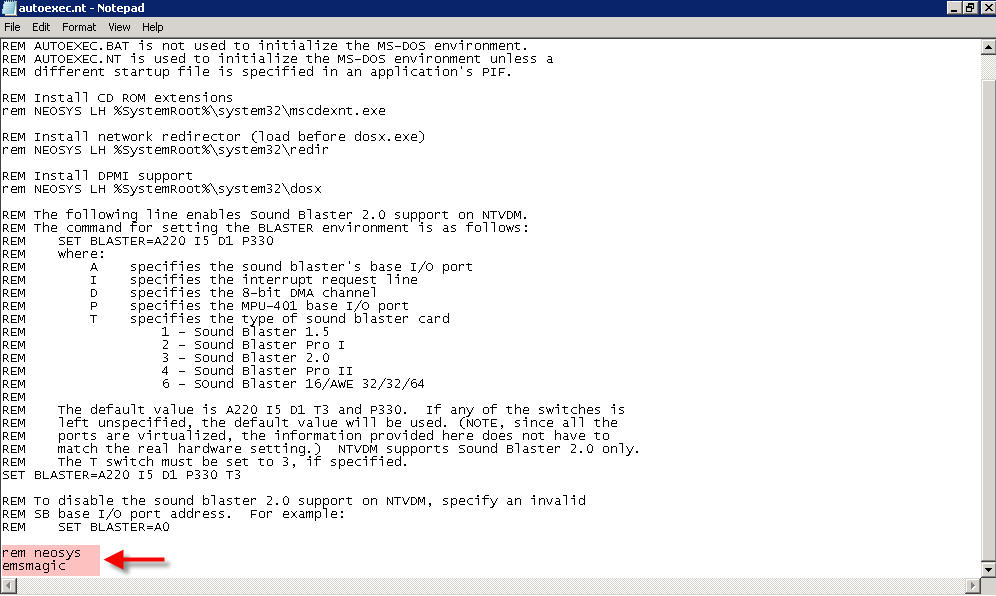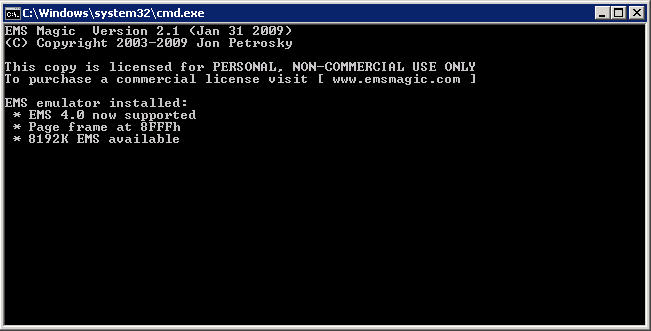Installing EMS Magic: Difference between revisions
No edit summary |
|||
| Line 5: | Line 5: | ||
#Backup File Size is 0 | #Backup File Size is 0 | ||
#RTP27. [B28] Not enough String Space – Out of Memory | #RTP27. [B28] Not enough String Space – Out of Memory | ||
#B703 Error | |||
#B706 - String Space Format Error | |||
Please read the notes at [[Troubleshooting_NEOSYS_Generally#Recognising_and_Solving_Low_Memory_Problems|Recognising and Solving Low Memory Problems]] to understand more about EMS related problems. AS NEOSYS requires this important legacy feature it is required to an EMS emulator called EMSMAGIC | Please read the notes at [[Troubleshooting_NEOSYS_Generally#Recognising_and_Solving_Low_Memory_Problems|Recognising and Solving Low Memory Problems]] to understand more about EMS related problems. AS NEOSYS requires this important legacy feature it is required to an EMS emulator called EMSMAGIC | ||
Revision as of 06:22, 1 November 2012
The EMS (Emulate Expanded) memory support is not available in Windows 2008.
On Windows 2003, normally EMS memory is provided, but this can vary depending on the server hardware/bios configuration. Sometimes lack of EMSMAGIC may cause errors like:
- Backup File Size is 0
- RTP27. [B28] Not enough String Space – Out of Memory
- B703 Error
- B706 - String Space Format Error
Please read the notes at Recognising and Solving Low Memory Problems to understand more about EMS related problems. AS NEOSYS requires this important legacy feature it is required to an EMS emulator called EMSMAGIC
The steps are:
- Download http://www.neosys.com/support/EMSMAGIC.EXE and place it in C:\Windows folder
- Edit c:\windows\system32\autoexec.nt file in Notepad to include the following at the bottom:
Once you are done with the above, test that the EMS memory shows in the maintenance mode by typing WHO in the command line (instructions at Checking EMS Memory Configuration)
Another quick way to test that EMS Magic is functioning is to notice this screen as soon as you open up a maintenance or process window: