Troubleshooting NEOSYS Generally: Difference between revisions
From NEOSYS Technical Support Wiki
Jump to navigationJump to search
No edit summary |
No edit summary |
||
| Line 52: | Line 52: | ||
The solution would be to untick the 'Simple File Sharing' option from Tools > Folder Options > View: | The solution would be to untick the 'Simple File Sharing' option from Tools > Folder Options > View: | ||
[[Image:simplefilesharingoff.jpg]] | [[Image:simplefilesharingoff.jpg]] | ||
== B10 & B12 Errors == | |||
These errors are in the software and should be immediately escalated to the programmer. | |||
Revision as of 21:01, 4 April 2007
Handling damaged files
Checking for corrupt database files
Login to NEOSYS Maintenance
Press F5
CHK.FILES
or
CHK.FILES filename
Troubleshooting Internet Explorer
Resolving slow speed
Handling failure and warning on nightly backup alerts
Handling failure and warning messages on nightly backup alerts
Resolving permissions errors while logging in
Problem
While logging in, you get the following error message:
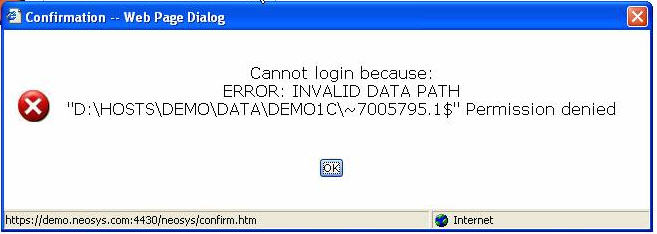
Solution
Add the internet guest account to the security list of the data folder with the default permission of list/read/write
Make sure the read&execute permission is removed
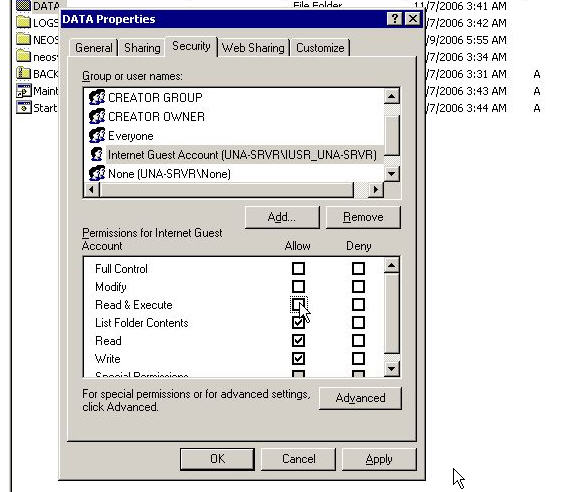
Enabling File Security option on Win XP Professional
Problem
In the Properties of any folders, the Security option does not show, hence you cannot modify the Read, Write options.
Solution
The solution would be to untick the 'Simple File Sharing' option from Tools > Folder Options > View:

B10 & B12 Errors
These errors are in the software and should be immediately escalated to the programmer.