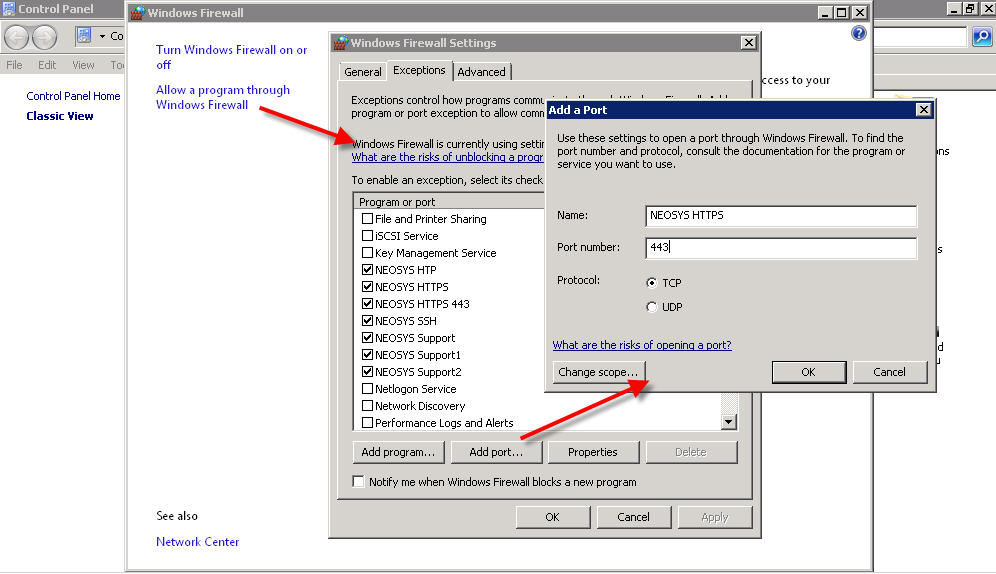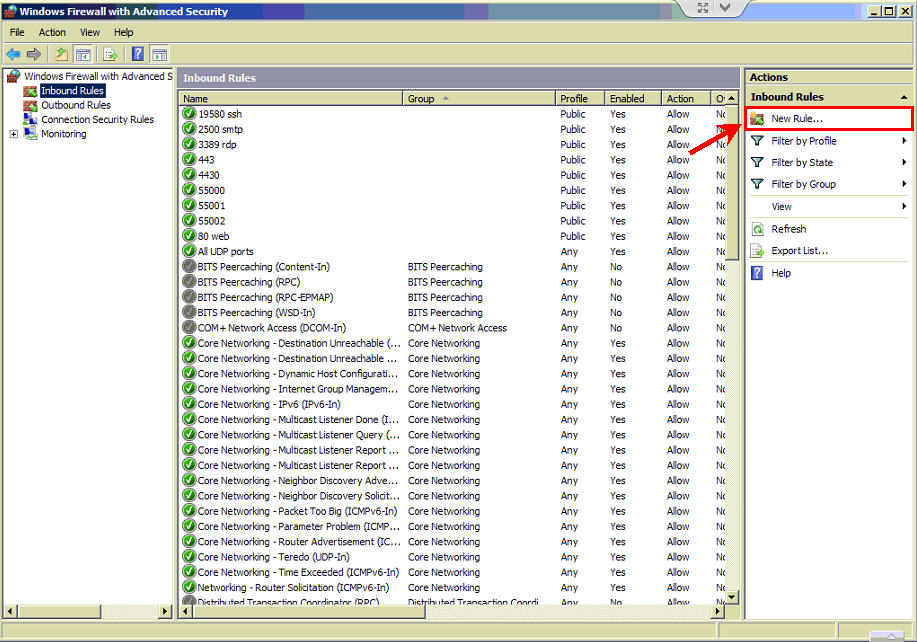Setting up Windows Firewall: Difference between revisions
From NEOSYS Technical Support Wiki
Jump to navigationJump to search
No edit summary |
|||
| Line 10: | Line 10: | ||
[[image:windowsfirewall.jpg]] | [[image:windowsfirewall.jpg]] | ||
==To Allow all UDP ports== | ==To Allow all UDP ports (Windows 2008 with Remote Support Configuration)== | ||
Start>Administrative Tools>Windows Firewall with Advanced Security. | Start>Administrative Tools>Windows Firewall with Advanced Security. | ||
Revision as of 09:07, 28 February 2013
You need to setup Windows Firewall in Windows 2008 as this OS does not provide the facility to do TCP/IP filtering.
All these ports are required to be opened and any/all other ports/programs need to be blocked:
- 443
- 4430
- 19580
- 3389
To Allow all UDP ports (Windows 2008 with Remote Support Configuration)
Start>Administrative Tools>Windows Firewall with Advanced Security.
Create a new inbound rule to allow all UDP ports