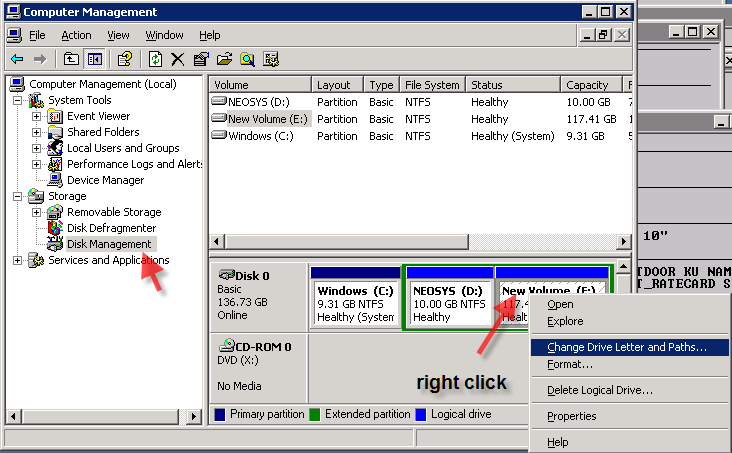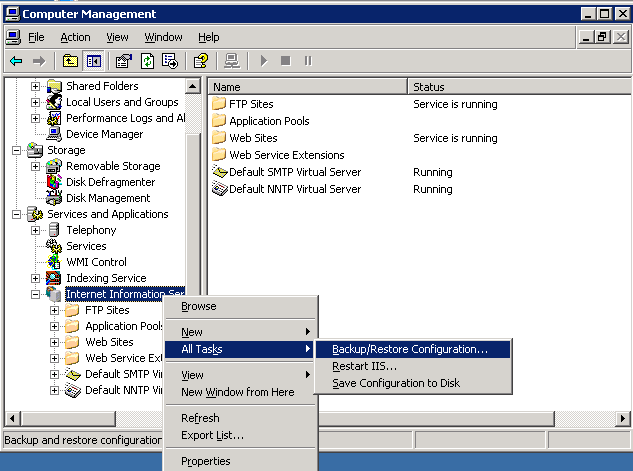Moving NEOSYS: Difference between revisions
m 4 revisions |
No edit summary |
||
| Line 1: | Line 1: | ||
=== Moving NEOSYS to new servers === | |||
Make sure you disable old systems BEFORE you enable new systems. | |||
You cannot count on users to pay attention to WHICH system they are using so its up to you to prevent access to the old system PRIOR to opening a new system for them. | |||
Failure to follow this procedure OFTEN results in chaos in the clients procedures. Missing invoices, etc etc etc. | |||
==== Changing drive letter to match old drive letter ==== | ==== Changing drive letter to match old drive letter ==== | ||
Revision as of 10:29, 23 July 2009
Moving NEOSYS to new servers
Make sure you disable old systems BEFORE you enable new systems.
You cannot count on users to pay attention to WHICH system they are using so its up to you to prevent access to the old system PRIOR to opening a new system for them.
Failure to follow this procedure OFTEN results in chaos in the clients procedures. Missing invoices, etc etc etc.
Changing drive letter to match old drive letter
Backup and restore of IIS configuration
How to deauthorisation a NEOSYS installation
Deauthorisation removes the authorisation and gives a pair of "authorisation numbers" that can be run through a check to prove that deauthorisation has been done.
After deauthorisation you cannot use NEOSYS. If you try then it will ask for authorisation again and you cannot use the original authorisation number to reauthorise it.
In NEOSYS Maintenance mode press F5 then type
DEAUTHORISE
... and answer all the questions properly.
At the final stage it will give you the "deauthorisation numbers" which consist of the original computer number plus another number. These numbers should not be lost and should be given to NEOSYS who will verify they are correct.